Five Ways Templates Teach You To Be A Better Producer And Artist
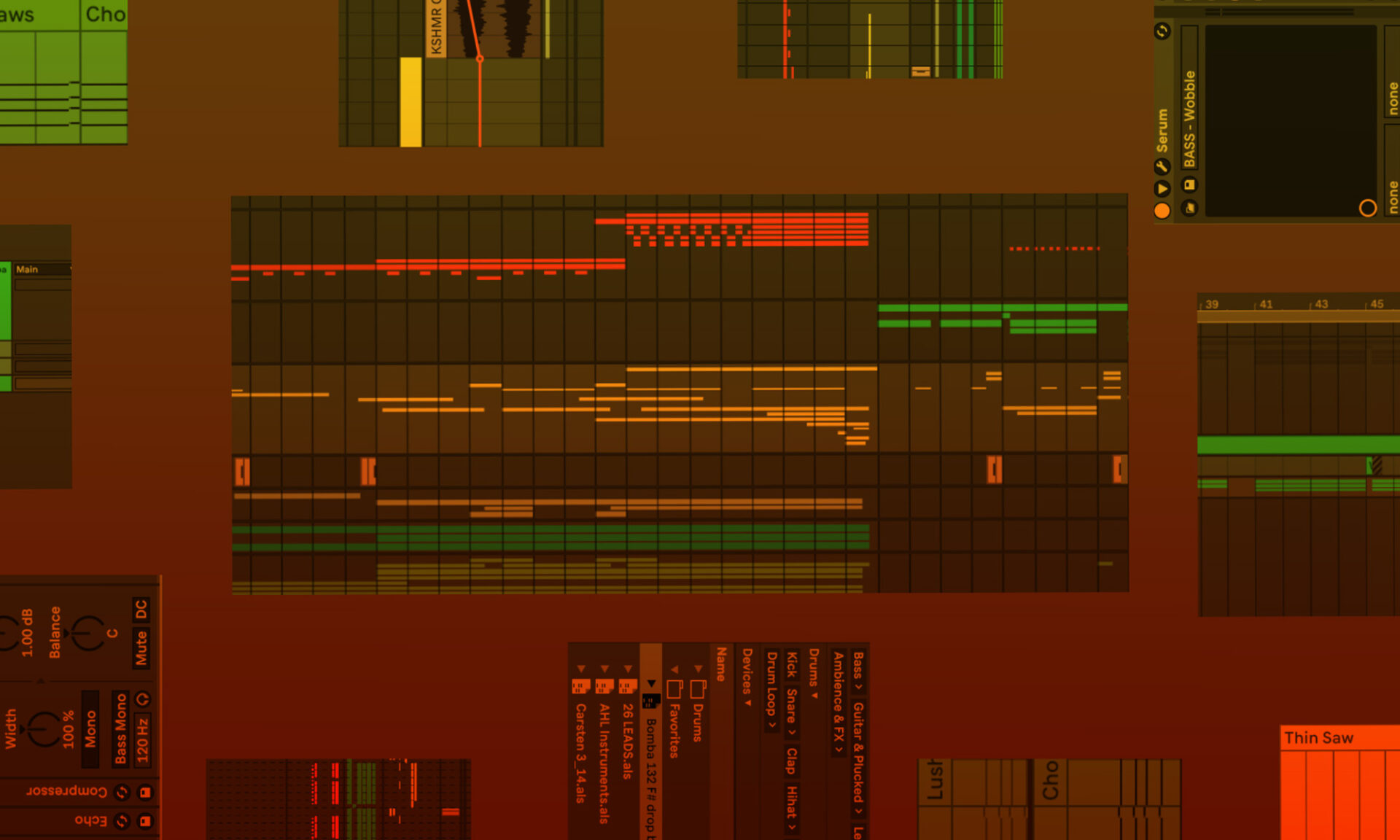
- Why seeing and hearing professional structures is a game changer
- How to pull off better automation
- When to use repetition vs variation
- Demystifying processing chains
- Conquering blank canvas syndrome
Production templates are one of the most underrated tools for leveling up as a producer. Whether you’re dissecting arrangements to understand how the pros structure their tracks or using them to kickstart your workflow, templates aren’t just a shortcut—they’re a priceless resource that can teach you more in a few hours than weeks of trial and error.
This article dives into five ways templates can be used to sharpen your skills and speed up your process in the studio.
If you’ve ever felt stuck staring at a blank project or unsure how to get your arrangements to sound polished, templates might just be the game-changer you’ve been missing.
Seeing and Hearing Professional Structures
One of the most valuable things about production templates is how they let you simultaneously see and hear what professional arrangements and songs look like. From arrangement of the song sections down to detailed automations, templates give you a visual representation of all the elements laid out bar by bar. This kind of hands-on, visual feedback allows you to unpack how the track unfolds, both by hearing it and seeing it.

Seeing how the puzzle pieces come together is better than only hearing them
Having that visual cue bridges the gap between just hearing how a track flows and fully understanding it. You’re not just hearing how the song progresses—you’re seeing it unfold in real time. This makes it easier to understand how professional producers arrange their elements to build energy and create impactful moments.
Pro Tip: Take one of your favorite tracks, pull up a matching production template, and map out how the sections line up. Bonus points if you take a different track from the same artist who made the template!
Seeing Automation Techniques
Many newer producers think automating one or two parameters across a build or transition is enough to create that rising and falling tension you hear in professional tracks, but that’s not the case. That “living, breathing” quality comes from layering many automation points across the entire project, not just relying on one or two big sweeps.

Seeing this level of automation detail makes it easier to apply similar techniques in your projects
Take a lead synth right before a drop—it might seem like the magic is in the amplitude or filter envelopes opening up, maybe with some distortion automation to make it cut through the mix.
But that’s just one part of the equation.
There’s often drum filtering, high-pass automation on harmonic layers, subtle noise sweeps, and more. This combination of elements, all rising and falling together, creates the kind of tension and release you’re aiming for.
That’s why dissecting production templates is so valuable! With them you can see precisely how pro-level producers use automation to create those huge moments. It’s not just about the big moves; it’s also about the tiny, precise tweaks that add up to something greater in the context of the track.

Muting a well-automated parameter can be surprising—it’s only then you realize how much it adds to the track
Pro Tip: Using a production template? Mute the channel with the most automation during a build and listen closely. You’ll notice how other channels and instruments subtly contribute to the tension and momentum leading into the drop, hook, or chorus.
Repetition vs Variation
“Less is more” in music production gets repeated so often that it’s almost a cliché, but it’s something top-level producers make look effortless while newer producers often struggle with.
A big part of this comes from subtle variations—whether it’s in the melodies, drums, or small details—that keep the track moving. Even in loop-based music, there are often tiny details sprinkled throughout to keep things interesting, like slight timing shifts in fills or different fills every few bars.

See how the chord progression “lifting” helps bring more emotion to the builds?
You can also see how variations in chord voicings or inversions, subtle changes in vocal harmonies, or alternate vocal takes help keep things fresh. These details can be so subtle or happen so quickly that they’re nearly impossible to catch when you’re just studying a WAV file in your DAW.
One great way to study this is by recoloring clips, MIDI files, or other elements in a production template every time you notice a variation. This gives you a bird’s-eye view of how changes are happening across the arrangement. It helps you see how the same core idea is revised and reiterated to keep the track fresh, interesting, and engaging from start to finish.

Color-coding your MIDI clips gives you a clear overview of which loops are playing and when
Pro Tip: Open a production template and start recoloring clips whenever you spot a variation in timing, voicing, or fills. This visual approach makes it much easier to track how small changes in a track keep your listeners locked in.
Processing Chains Work
You can read all the tutorials and books on mixing, but without hands-on experience, it’s tough to grasp how each element contributes to a professional, polished sound. Mixing is about training your ears to pick up subtle details, like taming resonance spikes or adding warmth to digital sounds to make them feel analog and sound professional.
Production templates bridge this gap by offering both the tools and the guidance to work through a mixdown with ready-made processing chains you can drag and drop into your projects. They’re handy because they often use stock plug-ins, so you can save and reuse them without needing extra software.

Processing chains used by pros rarely have as much plugins as you’d think
Templates also allow you to reverse engineer professional workflows and processing chains. By muting each plug-in in a processing chain and reactivating them one at a time, you can follow the same steps the producer used to achieve their clean, punchy mixdown. This method provides a rare opportunity to train your ears to recognize subtle changes—like identifying problem frequencies or fine-tuning bass levels—while learning how to layer effects like EQ, compression, and saturation.
Blank Canvas Syndrome
Sometimes there is nothing more intimidating than a completely blank project, which is where production templates come in and save the day. When you load up a template, you can pick your favorite element—maybe the bassline, the chord progression channel, or even the background texture—and delete everything else.

A well-mixed drop bass can serve as a strong foundation to build your own track around
That one professionally mixed and arranged element becomes your starting point, giving you a foundation to build on that already sounds polished and inspiring. It takes away the frustration of queuing up sounds that don’t have the punch or energy you’re looking for, instantly giving you something engaging to work with.
Starting with something professionally mixed and punchy sets the bar for the rest of your track. The drums are already knocking, or the bass has that gritty growl that inspires you to shape the rest of the production to match that level of professionalism.
If you’re working in DAWs like Ableton, you can even save individual channels from your favorite templates. Dragging in a pre-mixed drum or bass channel to a stalled project can give you the push you need to break through a creative roadblock.

Instrument channels and FX groups are useful assets you can reuse across multiple projects
Pro Tip: Next time you’re stuck, skip your usual routine and drag in a single channel randomly from a template. Build your track around it and see how it changes your process. That shift in perspective might lead to fresh, exciting ideas you’d never have come up with on your own.
Bringing It All Together
Producing music at the highest level takes time, but not all of that time needs to be spent on trial and error. One of the biggest hurdles for newer producers is translating ideas into tracks that sound polished and professional.
That’s where production templates come in.
Instead of spending years piecing it together, templates let you get your hands dirty by diving directly into the moves the pros make. Whether it’s understanding how they build energy, maintain momentum, or balance repetition and variation, you’re learning by doing—and that kind of hands-on experience can easily shave years off your learning curve.
